Editing Track Database
I am a new user of TSRE5 and am still not familiar with its features. I understand, however, that it is possible to use the editor to correct tdb corruptions. I need to get rid of a blue pole in the middle of a track section which prevents me from creating an activity path through it. Can somebody kindly give me a blow-by-blow guide to how to do this. Please do not assume any prior knowledge of TSRE5 on my part!
Could you show a picture first?
Thank you for your reply, Goku.
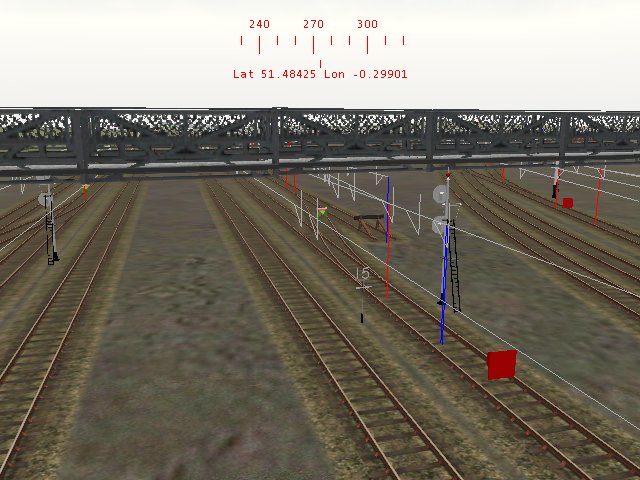
This is the offending section 2x5m straight in UKFineScale. If I try to select this track section I receive the message
Track database error: 'remove-end-end' one non-vector, one vector
The screenshot is from an earlier version of the route. I seem to have solved the problem in my current version by trial and error but I am not at all sure how I did this , so a general guide to procedure would be very helpful.
, so a general guide to procedure would be very helpful.
Martin
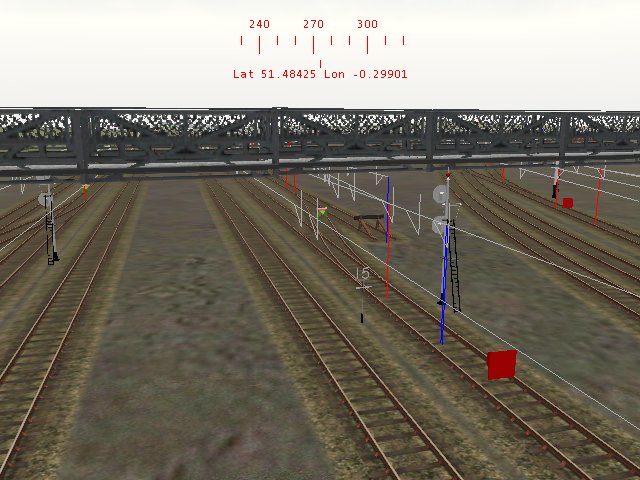
This is the offending section 2x5m straight in UKFineScale. If I try to select this track section I receive the message
Track database error: 'remove-end-end' one non-vector, one vector
The screenshot is from an earlier version of the route. I seem to have solved the problem in my current version by trial and error but I am not at all sure how I did this
Martin
First, you have to remove track items from these broken tracks.
Then you have to isolate these broken tracks by removing adjacent track from TDB using Z.
Then select track on a broken vector and use hacks button in track properties. Use remove Vector or Tree. Try how it works and use best for you. You have a junction adjacent to the broken track, so Tree should be better.
In case of problems I will make more detailed instruction later.
Then you have to isolate these broken tracks by removing adjacent track from TDB using Z.
Then select track on a broken vector and use hacks button in track properties. Use remove Vector or Tree. Try how it works and use best for you. You have a junction adjacent to the broken track, so Tree should be better.
In case of problems I will make more detailed instruction later.
Enable select mode. You can do it in many ways.
Press E, use Select button, use Select tool from Edit menu or Context Menu.
Press E, use Select button, use Select tool from Edit menu or Context Menu.