I have been trying to learn about Cuttings and Embankments, and have observed that the terrain is offset to the tracks when I press the F key. Am I doing something wrong or is this a bug?
Thanks.
Dwayne
Terrain Offset to Track
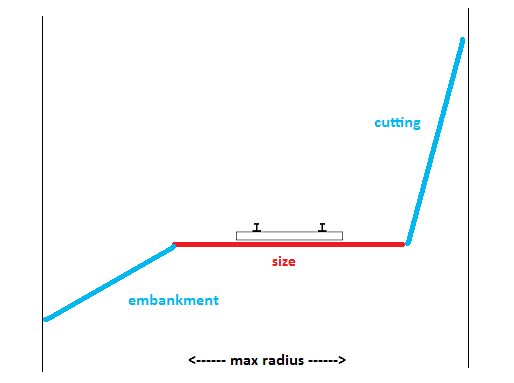
For 1 Track Size =1
and I would increase the radius....more than 1 !
Try looking at the terrain you have shown in your pictures with "Terrain Grid" checked. You can find this in the View menu. The terrain is divided into triangles and it may be that the edge of the triangles will run along the angle between the flat terrain under the track and the steep embankment.
Garry
Garry
Terrain resolution in MSTS is 8m for one terrain triangle. If your max radius is 1 traingle then there will be always offset to the left or right.