Page 1 of 1
Route 183 cannot be loaded
Posted: 04 May 2020, 15:23
by Icik
Hi Goku, could you please try to open this track in your editor? Nobody can, it always crashes when loaded. In MSTS or OR the track works normally. It is still strange that it does not work in OR traffic on roads. But it works without a problem in MSTS.
The track can be downloaded here:
https://mega.nz/file/bvxDzTia#357CIu58n ... FHzKSzkkJc
Re: Route 183 cannot be loaded
Posted: 04 May 2020, 16:14
by Goku
There is a critical bug Inside RDB file.
Code: Select all
TrackNode ( 1740
TrVectorNode ( )
TrPins ( 1 1
TrPin ( 1741 1 )
TrPin ( 829 1 )
)
)
TrVectorNode can't be empty.
Solution, just remove this item. TSRE can handle loading TDB files with missing items and will fix it on save.
You can also remove id 1741 and id 829 item.
Re: Route 183 cannot be loaded
Posted: 04 May 2020, 16:44
by Goku
Next TSRE version will handle this case, load route and throw an error message.
Re: Route 183 cannot be loaded
Posted: 04 May 2020, 21:41
by m61
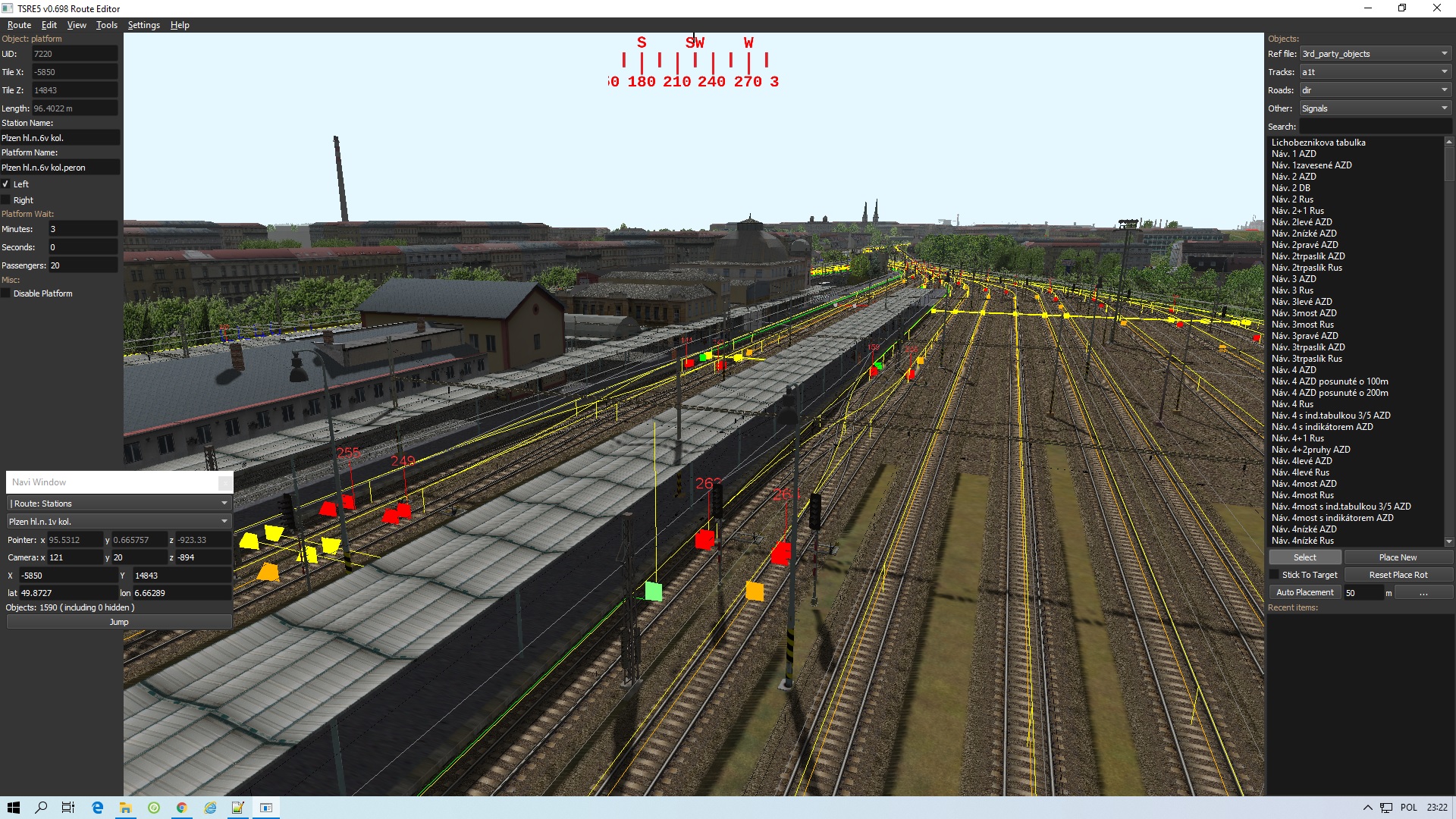
- Plzen_TSRE.jpg (805.93 KiB) Viewed 7831 times

- Trat 183.jpg (651.47 KiB) Viewed 7831 times
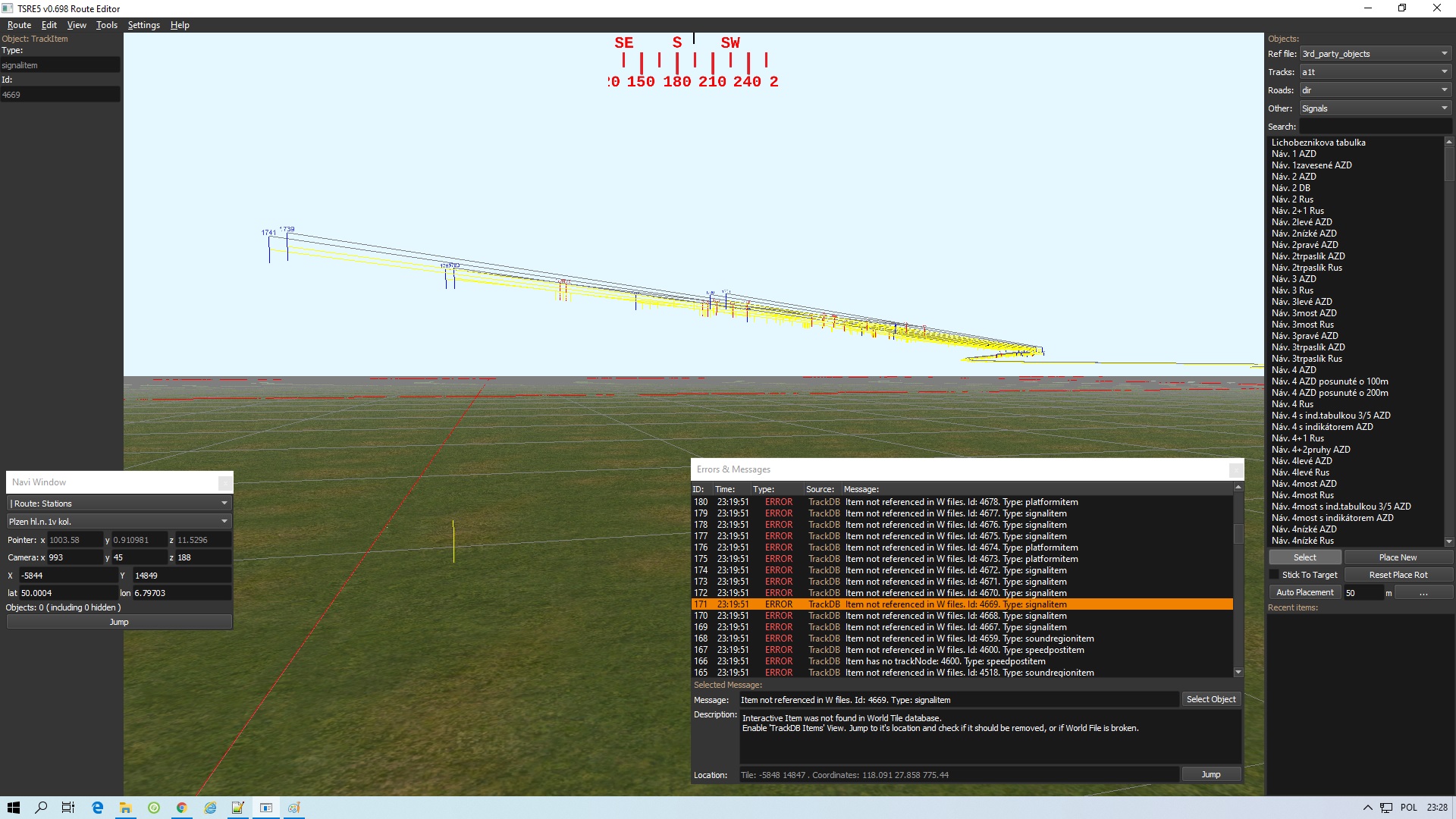
- Trat 183 error1.jpg (500.75 KiB) Viewed 7831 times
Re: Route 183 cannot be loaded
Posted: 05 May 2020, 06:59
by Šnek
Zdravím, při odebrání této položky TrackNode ( 1740
TrVectorNode ( )
TrPins ( 1 1
TrPin ( 1741 1 )
TrPin ( 829 1 )
)
)
nejde spustit editor aktivit pro msts.
Re: Route 183 cannot be loaded
Posted: 05 May 2020, 07:20
by Goku
Yes, I know. MSTS doesn't allow NULL track nodes.
Remove items 1740, 1741, 829 and then open TSRE and save. TSRE will reorder RDB file and it should work fine after save in MSTS.
Re: Route 183 cannot be loaded
Posted: 05 May 2020, 15:08
by Icik
Everything seems to be working. Thank you Goku for your support.